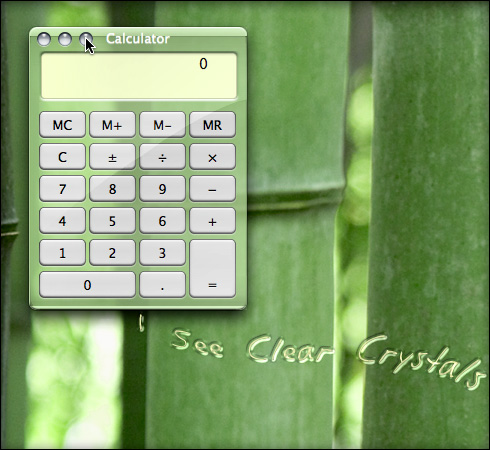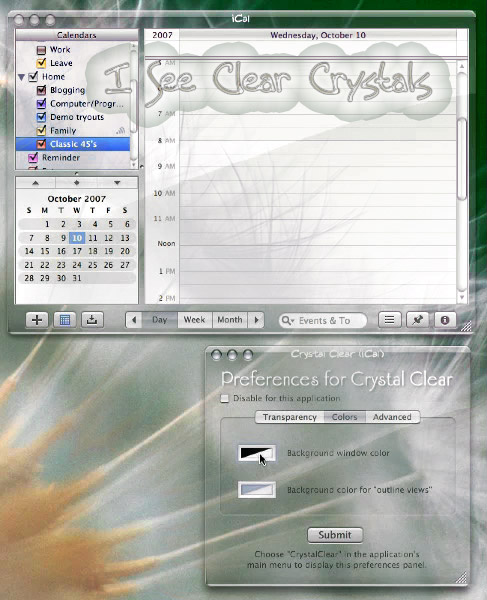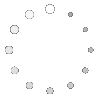Streaming QuickTime (2 Minutes). Audio On | Off
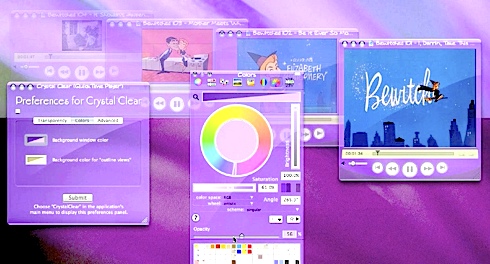
I can’t believe it’s been 2 months since I published the preview article for Crystal Clear 1.5! What was going to be a 2-3 week project after that turned into a monster of a project that’s taken me on several long, exciting, rewarding, but often tortured journeys into the bowels of Mac OS X and Cocoa, the primary framework for building Mac OS X software in the programming language Objective-C. But the story of those journeys–if I ever have time to write them down–would be an article unto itself.
Today, I just want to briefly report what’s going on with Crystal Clear. Besides the features noted in August, the screen movie above shows a variety of noteworthy advances, some obvious and some not so obvious. Here are the ones I want to point out in particular:
- Crystal Clear 1.whatever (I’m thinking of jumping straight ahead to 1.8…) will run as a standalone application without ShapeShifter. As shown in the movie, it can be used with plain old Aqua, but you can just as easily run it with many ShapeShifter themes.
- This version of Crystal Clear replaces SetAlphaValue, so it manages not only window transparency settings, but also transparency for views and background colors for views and windows. In addition, it includes a set of window “frames” that reproduce (more or less) the look of windows in the ShapeShifter version of Crystal Clear.
- The Preferences pane has been redesigned with an eye toward expanding the number of settings users can control. Initially, it adds two controls: One for customizing the background color of application windows and another for customizing the background color of “column view” views. (In the movie, the Calendars view list is such a view.)
- Panels (such as the color panel shown in the movie) are designed with the “HUD” look that’s become popular in Apple’s software lately. Sheets are designed in a light blue. The structure is in place to allow users to customize the color settings for both of these kinds of window objects.
- Most windows in Crystal Clear are rendered with a “shine” overlay that looks really cool. The shine resizes itself with its window and disposes of itself when the window is closed. Again, I plan eventually to let users turn the shine on and off, and also to select from a few other shine “styles.”
- This version has a rudimentary routine that changes the background text color from black to white in “panel” windows that are by default set in a dark translucent color. Customizing the text color contrast in this way is key to making windows of variable color and transparency readable. I plan to work on evolving another function that would serve more generic situations with other kinds of windows.
- New in beta release: Experimental option to enable frivolous window animations. Option turned off by default.
- New in beta release: Experimental implementation of Single Application Mode (SAM). Option turned off by default.
- New in beta release: CrystalClear icon now appears in the application’s main menu, in addition to its application submenu. This should make finding the preference pane easier.
That’s it for now! I hope to have a version ready for early beta testing in a week or so. If you’re interested in helping me get this version of Crystal Clear ready to go, send me an email at llscotts AT fastmail.fm, and I’ll send you a copy of the beta when it’s ready.
Oh, and just to be clear, I do plan to release an update of the ShapeShifter version as well, and you’ll be able to use both versions together. One advantage of adding the ShapeShifter version is that the Finder, which has a good deal of Cocoa built in, retains its transparent toolbars, and the system menubar stays crystalized, too. (I haven’t figured out how to modify either of those to my satisfaction… it’s not just a simple matter of doing an “Uno”, since Uno doesn’t touch as many bits and pieces as Crystal Clear, and it doesn’t account for problems of transparency.)
Note: Here are some more previews of the new Crystal Clear: