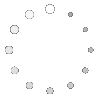Articles In Category
I don’t like the App Store, but in case I need it someday…
Cocoa with Love: Drawing gloss gradients in CoreGraphics
A Browser for Core Data
CocoaOniguruma: Objective-C Framework for Regular Expressions
Adding An Apple Help File To Your Cocoa App
CocoaLab: New source of info for Cocoa programmers
Mac | I Love Code
nib2cib Enables Using Interface Builder for Cappuccino Apps
Atlas: Very Cool Developer UI for Capuccino
JSTalk: AppleScript For Cocoa Fans
JSCocoa — A bridge from JavascriptCore to Cocoa
280 Slides - Web Presentations Made With Cocoa!
Fantastic Resource for Learning Cocoa Bindings
Very Clear and Useful Article on Cocoa Debugging and Dead-Code Stripping
Theocacao: Great Resource for Cocoa Fans
CrystalClear Interface Update: Version 1.9.1
 This release fixes a problem with the uninstaller, and is otherwise the same as 1.9.0. (Note: Today’s update fixes the error in yesterday’s release, which inadvertently still had the 1.9.0 installer. Sorry about that!) The uninstaller now runs a new utility, GraphicsToggle, after running the installer/uninstaller, and this takes care of making sure the Leopard graphics are fully restored. See the documentation included with the download for more information about GraphicsToggle.
This release fixes a problem with the uninstaller, and is otherwise the same as 1.9.0. (Note: Today’s update fixes the error in yesterday’s release, which inadvertently still had the 1.9.0 installer. Sorry about that!) The uninstaller now runs a new utility, GraphicsToggle, after running the installer/uninstaller, and this takes care of making sure the Leopard graphics are fully restored. See the documentation included with the download for more information about GraphicsToggle.
Announcing CrystalClear Interface v. 1.8.12
 This unexpected journey into the realm of transparent user interfaces has taken me much further than I ever imagined. It's been almost a year now since the first inkling of the idea rattled my brain, which led to the first release of Crystal Clear for ShapeShifter in mid-February.
This unexpected journey into the realm of transparent user interfaces has taken me much further than I ever imagined. It's been almost a year now since the first inkling of the idea rattled my brain, which led to the first release of Crystal Clear for ShapeShifter in mid-February.
Thanks to the Cocoa InputManager SetAlphaValue, I was led, Pied-Piper-like, into the enormous and strange world of Objective-C and Cocoa during the summer. I'm finally surfacing from that expedition and have brought a souvenir of my travels into the strange, terrifying, and glorious realm of Cocoa.
Each computer user will have to decide for themselves just how much transparency they can stand while working at their Mac. I was surprised at the amount of loathing that was expressed towards Leopard's newly translucent menubar last month. But I don't think it's indicative of any permanent flaw in the concept. Quite the contrary, in fact: If anything, Leopard's toying with translucency is too much of a baby step, on the one hand, and smacks of me-tooism with Vista, on the other.
Very briefly, the premise I'm proposing is that our computer monitors are essentially glorious light sources, much like the ones that shine through windows in our houses and automobiles. Just as we do with those windows, there are times when we want to bask in the beauty shining through, and other times that we prefer to close the blinds to avoid glare. On the computer, we already know how to close the blinds. I'm suggesting that there's a world of beauty awaiting computer users who can enjoy the light as well.