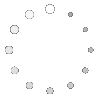As anyone who reads any of my voluminous writing on the subject over the years can attest, I am a big admirer of Apple, Steve Jobs, and Mac OS X. This is one of the only negative articles about Mac OS X I've ever felt need to publish. (The only previous one I can think of was about Spaces, which is still a flawed implementation of virtual desktops.)
However, as much as I've tried to, I just don't like Mac OS X 10.7 ("Lion") — certainly not enough to upgrade to it from Snow Leopard. Unlike every previous update to Apple's Unix-based operating system, there's really nothing in Lion that's truly compelling or will make me more productive on my Mac, and lot that isn't and won't.
And it's not as though I'm just waiting until a "stable" version of Lion is released, as some folks do. In the past, I was always the first on the new boat. It's been almost 9 months for me to take the plunge, and now, in another three months, I'll have another Lion to consider. So why bother with Mac OS X 10.7?
Perhaps some of Apple's vision for Lion will be better realized when Mountain Lion (Mac OS X 10.8) is released this summer... but most of what I've seen is filling in gaps with apps that are available on the iPad/iPhone and don't have Mac equivalents (from Apple).
Still, I've heard nothing of such previous must-have new ideas and features that Apple regularly blessed operating system upgrades with, such as:
- 2003: Expose (10.3, "Panther")
- 2005: Spotlight (10.4, "Tiger")
- 2005: Dashboard (10.4, "Tiger")
- 2007: Time Machine (10.5, "Leopard")
- 2007: QuickLook (10.5, "Leopard")
Though Snow Leopard didn't introduce any new "wow" technologies, it was much faster and more stable than Leopard, made useful enhancements to existing features, and was well worth the upgrade.
Here is a brief list of the things I really don't like about Lion (in no particular order):
- Scrollbars. Because your way of scrolling on a touch device is "natural" on that device doesn't mean it's "natural" on the Mac. Yet Apple has declared that it is, and made what is an upside-down method of scrolling with a mouse the default on Lion.
- User library. For some reason, Apple thinks it's OK for users to access its System Library folder and the OS installation's Library folder, but not the user's personal Library folder. By default on Lion, the user's Library is invisible, and you have to bend over backward to find it. This is a huge mistake. Applications often store files there that users may need, and that's where the user's Mail and Preferences files are located, among many, many other useful stuff.
- Autosave. This sounded like a good idea when I first read about it, but in practice it's flawed. I think Mountain Lion may improve the feature, but for now it's more of a pain than it's worth.
- Launchpad. Totally unnecessary — a bit of screen fluff transported from the iPod and masquerading as a new, useful app. In fact, users already have ways of organizing and accessing their apps: They're called folders.
To expound on this a bit, it worries me that Apple will be migrating its iPad/iPod vision to the Mac a bit too far as time goes on. Apple's touch devices do not have file systems, and on those devices Apple correctly encourages a way of thinking about files and apps that doesn't require knowing where they are in some file hierarchy on the device.
The Mac, however, is not a touch device, and it's far more complicated than an iPad. On the Mac, users need a file system or some other way of organizing files/folders/apps/etc. One way I've tried, but which which I've personally found too difficult to implement, is the use of tags. I use tags for content within certain apps, but generally not for items in the Finder.
If Apple ever seriously considers replacing the Finder with something like Launchpad, I definitely will not be moving with them. Frankly, it reminds me of the Simple Finder, which you can make available as a way to give the user access to only certain apps, and to not much of the file system. - Preserving open windows/apps. There are times when this feature — which reopens all the windows and apps that were open when you logged out or restarted — is useful. However, as implemented, Apple defaults to forcing the behavior on the user, who must think quickly when logging out if they want to avoid it. When restarting your Mac, there's no way around it. Apple should provide a system option for users to control this behavior.
- iCloud. Apple pitches this feature as being available only to users of Lion, yet it should be a no-brainer and much more friendly to its large base of non-Lion users for Apple to provide a version of iCloud for earlier versions of Mac OS X.
- App Store. I really don't like the App Store. It has only a tiny fraction of the apps that users can find on sites like MacUpdate, and it doesn't let developers provide demo copies to download. As on the iPad/iPhone, the App Store makes you pay up front for everything you download, based solely on the developer's blurb and user ratings. For a $4.99 app, this may be appropriate, but for a $74.99 app it's not. Nor is it appropriate for anything much above $10. Yes, I have the App Store on Snow Leopard, but only because I downloaded it as a trial. On Lion, it's a built-in "feature." And one of the App Store's major features — it's ability to keep your apps in sync with new releases — is already handled for most apps by developers using Sparkle or some other "Update" notification mechanism.
- Full-screen apps. I've written previously about how unnecessary "full-screen" apps are now that screen resolution and physical displays are so large. That said, it's certainly appropriate for some apps — like Photoshop, iPhoto, iMovie, and Logic — to provide a full-screen mode. It's just silly to tout this a useful feature of the operating system. Can you imagine a full-screen version of, say, Calculator? Or Safari? Or iTunes? What's the point? With a 23-inch display, apps that don't need the full-screen real estate and just harder to use. "App menu in the upper left hand corner — Check! Window close button in the upper right corner — Check! Text lines too long to be readable — Check!"
- Finder features. On Lion, Apple decided to reverse the section of the sidebar devoted to disk drives, partitions, DVDs, etc., with the one devoted to custom shortcuts ("favorites"). And some of the stuff in the shortcuts section can't be moved ("All My Files") for example. Then there's the new "sorting" feature. Confusing, disorienting, too much trouble than it's worth.
- QuickLook. Why mess with an already perfect technology? Yet QuickLook on Lion is different — and inferior — to that on Snow Leopard.
- Toolbars. On Lion, Apple has removed the toolbar-toggle button at the window's upper right-hand corner. Why? It's frequently useful to temporarily close the toolbar, and this is a lot simpler than using the app's "View" menu to do it. Why remove a feature like this that's not doing anybody any harm?
There are, I think, a few things about Lion that are improvements over Snow Leopard. For example, I like the progress bars and the color blue in Aqua better. The window animations are pretty cool. I like being able to resize windows from any edge rather than just the lower right corner.
But as far as being tempted to upgrade, I think you can see where my pros/cons list has led me.