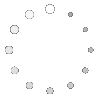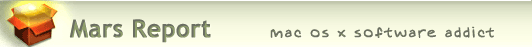I’m diverging a bit from the usual topics to share my discovery of a small software miracle that will truly elicit “Oohs” and “Aahs!” from readers who spend time digitizing their old vinyl records. In the best shareware tradition, a mathematics professor in Australia named Brian Davies has applied his mathematical prowess and his knowledge of digital audio to produce a java application that succeeds in a spectacular way where many commercial packages have failed: With his ClickRepair application, music lovers everywhere can now clean up audio files transferred from old vinyl records without compromising the sound quality of the underlying music. And he makes this possible for an investment of only $25.
I’m diverging a bit from the usual topics to share my discovery of a small software miracle that will truly elicit “Oohs” and “Aahs!” from readers who spend time digitizing their old vinyl records. In the best shareware tradition, a mathematics professor in Australia named Brian Davies has applied his mathematical prowess and his knowledge of digital audio to produce a java application that succeeds in a spectacular way where many commercial packages have failed: With his ClickRepair application, music lovers everywhere can now clean up audio files transferred from old vinyl records without compromising the sound quality of the underlying music. And he makes this possible for an investment of only $25.
What is it, exactly, that I need this kind of software for? Well, as a record collector I have a huge stock of old 45 rpm vinyl records, and as an iPod/iTunes user, I want to take my collection with me when I leave the house. So I’m continuously recording 45’s on my Mac and adding them to iTunes. I’m pretty picky about the 45’s I buy, so most of them are very clean and have beautifully clear audio. However, all it takes is one teeny tiny scratch on a vinyl record to produce an audible “pop” or “click” in the music. I’ve purchased the excellent (and expensive!) Nitty Gritty vacuum-powered record cleaner to care for my collection, but my turntable’s diamond needle still encounters specks of dirt and grime that cause audible noise when the record is played. There are other forms of audio degeneration on old vinyl records, but “pops” and “clicks” are the most common and the most frequently troublesome on records that have managed to avoid damage by worn needles, substandard record players, or clueless teenagers. ![]() (The latter problem is the single biggest reason why finding 45’s from the 1950’s and 1960’s in mint or near-mint condition is so challenging–and costly!)
(The latter problem is the single biggest reason why finding 45’s from the 1950’s and 1960’s in mint or near-mint condition is so challenging–and costly!)
In my experience, the audio noise-reduction packages available for Macintosh before ClickRepair were simply too expensive, too much trouble to use, or too unreliable. In tackling “pops” and “clicks”, other tools butcher the audio so badly I would prefer to hear the noise than listen to what they offer as cleaned audio. Before OS X, I had used RayGun from Arboretum Systems, and I would have upgraded to try their OS X version, but it took Arboretum more than 3 years to get with the OS X program. Last year, I bought the new Sound Soap 2 from BIAS, hoping it could match the company’s marketing promises. Both of these products cost $99 or so, and neither was able to achieve my primary goal without damaging either the high frequencies or low frequencies (or both) in the music files I was trying to clean up. In both cases, cleaning a file required often lengthy, subjective trial and error to come close to an acceptable outcome. (Fortunately, I saved the original recordings of the files I had RayGunned, so when time permits I can go back and clean them properly.)
By the way, RayGun and Sound Soap both have bigger brothers that are more expensive still, and whose prices are dwarfed by some of the “professional” audio restoration software products you can buy. For example, Sound Soap Pro retails for $599, while a product called Waves Restoration will set you back $1,200! I’ve never tried either of those, because shelling out $100 for RayGun and another $100 for SoundSoap 2 was already more than I wanted to spend to remove the clicks and pops from my converted vinyl audio.
Besides RayGun and SoundSoap, the only other noise-reduction options you have for less than $100 are the filters available in audio recording/editing tools such as Amadeus, CD Spin Doctor (a stealth product from Roxio that isn’t available except in a bundle with other software), and the free, open-source Audacity. Even the excellent Sound Studio, which I’ll mention again shortly, has some basic audio “repair” tools.
These products typically take the approach of having you identify a sample of the noise you want to remove, and then unleashing their filters on the audio track to hunt down and destroy the bad noise. While this can be effective on persistent background noise like hum and hiss, it’s spectacularly bad at dealing with pops and clicks. Why is this? Well, for one thing, it’s nearly impossible to get a sample of a “pop” or “click”, because they are so short in duration. For another, these noises are intimately entwined with the good sounds, and they are totally unpredictable in frequency and intensity. Finally, there are some legitimate sounds that can be mistaken for a click (think staccato percussion instruments), and the typical algorithm for pop/click removal sometimes makes this mistake.
So… having given up on dedicated noise-reduction software after moving to Mac OS X in 2001, I took to the tedious manual intervention method. Namely, I used the excellent Sound Studio both as a recorder and as a pop/click editor. Sound Studio’s editing tools are a wonder of simplicity, and it was fairly easy to “see” the pops and clicks in the audio waveforms and to remove them by hand. But you can imagine how much time this took on records with lots of them.
Then one day this spring I was searching the web yet again for possible software salvation from pops and clicks, and by luck I ran across Brian Davies’ web page describing ClickRepair. The software was still in beta testing then, but after trying it out on one recording it was clear I had found the tool I needed at long last. I continued to use ClickRepair as the beta testing progressed, and then gladly ponied up my $25.00 when Davies released the product in July.
ClickRepair is an absolute joy to use, and is now an essential member of my audio toolbox. Before I go into detail on the software’s functionality, take a listen to this simple “before” and “after” comparison. I’m also including the “noise” itself that was removed from “before” to make the “after.”  The audio is the first 11 seconds of “Your Song” by Elton John, recorded from my lovingly cared-for copy of Uni 55265, which I bought new in 1970. As a rather serious 16-year-old in 1970, I was buying hi-fi equipment ahead of most of my peers, so the single has always been played on fine turntables and stored and handled with care. Nevertheless, the “before” recording is full of the common light “pops” and “clicks” we 45 collectors encounter constantly.
The audio is the first 11 seconds of “Your Song” by Elton John, recorded from my lovingly cared-for copy of Uni 55265, which I bought new in 1970. As a rather serious 16-year-old in 1970, I was buying hi-fi equipment ahead of most of my peers, so the single has always been played on fine turntables and stored and handled with care. Nevertheless, the “before” recording is full of the common light “pops” and “clicks” we 45 collectors encounter constantly.
| Before: | |
| After: | |
| Noise only: |
Amazing, isn’t it?
 Want a more dramatic example, perhaps? This next one is a 1961 45 called “Wizard of Love”, by a doo-wop group called the Ly-Dells. Now, I don’t expect to ever find a better copy than this one, but the audio is noisy throughout. What to do? Well, now I can call up my handy-dandy ClickRepair service and wipe all those clicks away!
Want a more dramatic example, perhaps? This next one is a 1961 45 called “Wizard of Love”, by a doo-wop group called the Ly-Dells. Now, I don’t expect to ever find a better copy than this one, but the audio is noisy throughout. What to do? Well, now I can call up my handy-dandy ClickRepair service and wipe all those clicks away!
| Before: | |
| After: | |
| Noise only: |
It’s clear when you open ClickRepair that its programmer is not seasoned at building Mac OS X applications. His interface follows virtually none of Apple’s user interface guidelines. For example, the menubar has nothing but an application menu, and the main window itself has no toolbar. That said, the interface succeeds brilliantly, especially if, like me, you don’t take advantage of its advanced features for manual editing.
My workflow for ClickRepair is simply:
- Start the application
- Click the “Select” button and browse to the file I want to clean up.
- Accept the default filename and location for the file ClickRepair will write after cleaning.
- Decide which of the three default presets for click detection and review I want to use.
- Click the “Start” button.
- Listen in awe as the program plays the song, switching between the “In” (uncleaned), “Out” (cleaned), and “Noise” radio buttons to hear the recording in one of those three states.
- Either close the program or clean another file.
The program offers an impressive amount of flexibility for manual intervention into the cleaning process… but I honestly have found the automated settings to be so reliable I haven’t had to delve into the manual review and editing functions. The author is in fact so confident of the automated settings that he recommends the program be run with one of the presets. Besides “Mono” and “LP”, there is also a setting for “78″ targeting 78 rpm records, which typically suffer from a more clicking and crackling. The presets themselves consist of settings for each of three sliders at the bottom of the main window:
- DeClick
- Crackle, and
- Auto DeClick.
DeClick is the main cleaning algorithm, and it handles audible clicks that are heard as distinct, separate events in the audio (as opposed to the more continuous “crackle”). The slider simply lets a user set the DeClick sensitivity from 0 to 100. The defaults are 60 for LP, 60 for mono, and 70 for 78. The author explains that the 0 to 100 system is an arbitrary scale that merely simplifies the interface for the underlying settings.
Crackle is a supplemental algorithm designed to handle “very short (1-3 sample), rapidly repeated, small clicks, which are usually heard as ‘crackle’ or ‘buzz’ (not ‘hiss’).” The LP preset doesn’t apply any crackle cleaning at all, whereas the Mono preset uses a setting of 20 (again, from a possible 0 to 100), and the 78 setting uses 40. In my experience, and as the author explains, decrackling is more difficult to achieve without audio damage than is declicking. It is better at this than other tools I’ve tried, but it’s still best to start with records that don’t have a lot of crackle and to leave the Crackle setting at 0.
DeClick Auto is the setting that determines the degree of manual intervention you want. All three of the presets set DeClick Auto to “All,” which is equivalent to 100 in the scale of 0 (”Off”) to 100. Set at “All,” ClickRepair will proceed merrily to do its thing, using the DeClick and DeCrackle sensitivities you’ve selected, from beginning to end, with no action on your part required. If you set DeClick Auto to something below “All,” ClickRepair will stop when it reaches a patch of noise that exceeds the sensitivity threshhold you’ve set. You will then have the option of reviewing and accepting, rejecting, or modifying the program’s recommended fixes. Since I don’t take advantage of these tools, I will leave it to Dr. Davies to explain them, which he does, clearly and thoroughly, in his excellent user manual–a 30-page PDF file that accompanies the software.
I should mention that you can also set and save your own presets, using whatever combination of the “DeClick,” “DeCrackle,” and “Auto DeClick” sliders you desire. You can then call these up in addition to the program’s built-in presets, as the need arises.
Once you start the declicking process, you get to watch the song’s waveform move along the upper part of the window, with red vertical bars marking the spots where the program detected and fixed a click or pop. You can pause and resume the process if necessary, or you can abort and start over if the cleaned version doesn’t sound quite right.
It’s important to note that you will still need other audio-editing tools if you start capturing vinyl audio on your Mac. ClickRepair cannot do several other things that are part of my routine:
- Record the audio to begin with.
- “Normalize” the audio… meaning, adjust the gain of the track to a set decibel level. The default for most editing programs is to raise the gain of the peak to 0db and adjust the rest of the file accordingly. This helps ensure that the audio level is as high as possible without causing “clipping.”
- Reduce background “hiss,” “rumble,” or “powerline hum.”
- Trim your audio track or split it into pieces.
- Apply fades to the beginning or end of the track.
Prior to the release of Apple’s new Soundtrack Pro, I had used the $40 Sound Studio (previously mentioned) for all of these tasks and found it to be quite adequate for all but hiss removal. There are numerous other tools available for capturing, normalizing, and editing your audio, and I’ve tried them all along the way. You might want to check out two of the free tools–the cross-platform, open-source Audacity, and a newer, simpler tool called simply Audio Recorder. Both tools can record in a variety of formats, including AIFF, WAV, AAC, and mp3. Audio Recorder can also record in Apple Lossless format… the only package I’m aware of that does so, but it has no audio editing tools. Audacity has a slew of editing tools, including some denoiser filters, but its interface is so horrible I could never spend much time working in it myself. ![]()
If you can afford to buy Apple’s Soundtrack Pro ($299), you’ll have everything you need to do the things ClickRepair can’t. Soundtrack Pro actually has some declicking tools built in, but in my experience, the $25 ClickRepair does a better, faster, more reliable job than Soundtrack. I do use Soundtrack Pro instead of ClickRepair to deal with recordings that have just one or two isolated instances of pops/clicks, and sometimes it works marvelously. Sometimes not, however. And it’s definitely not as good as ClickRepair in mending recordings that have clicks and pops, no matter how faint, running throughout the music. However, Soundtrack Pro can work small miracles of its own on continuous sounds like hiss and rumble, and it makes recording and editing the audio a breeze. Of course, Soundtrack Pro is much more than an audio editor, and if you have the need for its other neat tricks–multitrack recording, audio shaping, music design, and integration with video–it’s an absolute bargain.
So that’s the story! ClickRepair is a small miracle of programming, designed thoughtfully for both Mac and Windows by a guy who is clearly an end-user himself. If you are now or will in the future be engaged in recording your vinyl records onto the Mac, I advise you to grab a copy of this package now… you’ll find it’s an invaluable step in the process of restoring your records and making them playable on your computer or iPod.
And to Dr. Davies I want to say simply, “Thank You! Thank You! Thank You!”